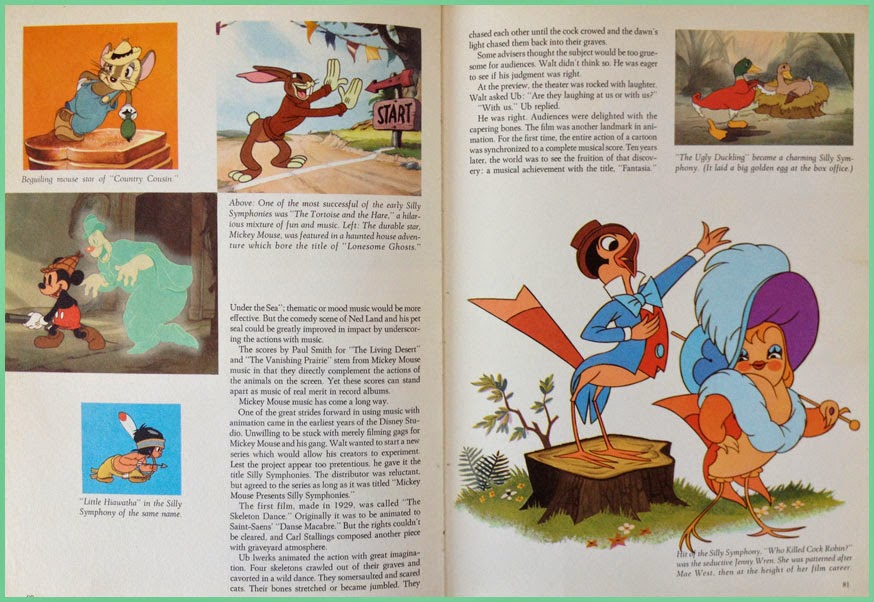The Moving Storyboard
Now we get to the point where StoryBoard Pro is not just a storyboard platform but also a tool for creating an animatic. Like the storyboard itself, the animatic is a planning tool for discovering the best way to tell a story and for discovering problems before all the expense of creating animation and full production art. Where a live-action film maker might shoot footage at a ratio of ten feet for every foot used in the final edit, the goal of the animation studio with its highly expensive and labor intensive production cost, was a ratio of one to one. The storyboard and especially the animatic could make that happen.
Originally called a Leica reel, the animatic is a filmed (or videoed) storyboard, with the duration of each panel timed to play as nearly as possible to the calculated length of the same action in the final animation. Thus an accurate animatic lasting ten minutes and twenty-two seconds onscreen will represent the final production lasting the same amount of time.
One thing that SBP can do is help the animator to accurately time transitions and certain types of movement upon the screen. Here is my first example from the developing storyboard for my new film The Two Washingtons.
This is the establishing shot for the whole film. Looking through the grid of a window, we see a huge jet taking off. An appropriate sound effect will be added. Then we dissolve to the interior of the airline terminal building, immediately pulling away from the window and widening out to reveal the large gate area crowded with people waiting for their flight to be called. The background sound will change to the ambience of an airport building, with murmurring voices, footfalls, and the occasional PA announcement.
To accomplish this little sequence I used three of SBP's effects: 1) an animated layer (the airplane), 2) the cross-dissolve from the airplane shot to the interior shot, and 3) a long camera truck-out from the window to a wide shot of the whole room.
Let's think about it piece-by-piece. The airplane shot might have taken from two to four frames of a conventional storyboard. Limited to that, I think I would have done it like this:
 |
| How this shot might look in a conventional storyboard. |
But SBP allows me to do it with just two drawings, the airplane and the window grid, and the result is about as good as I could hope to make it in the final film!
The Animated Layer
The animated layer is about as simple to do as can be. You select your panel, then the layer you want to animate. (Of course you will have to have planned this as you constructed your storyboard, so that anything moving will be on its own layer. If you think something in a scene might move, or of course if the background is to be used in more than one panel, then you should be thinking and working in separate layers.) Next, you use the First Frame Transform tool and manipulate the image to its beginning position. All the basic transform functions are available, so you can not only reposition but scale, skew, rotate, and so on. In the case of the airliner, I slid it down out of the camera frame at lower left and also scaled it proportionally down.
 |
| The green rectangle is the camera field. |
Then I clicked Last Frame Transform and pushed the airplane image off the screen at upper right. Done! The plane appears to be taking off outside the window, growing larger as it rises.
This is not actually the last frame position, because that happens near the end of the cross dissolve and is therefore nearly transparent, but it is near the end.
Camera Move
The second panel is done not as a layer move but as a camera move. With the chosen panel selected, click on the Camera symbol in the toolbar, then open Tool Properties. |
| Tool Properties panel for Camera |
From left to right, the first three symbols are: 1) Set Keyframe at Beginning of Panel, 2) Set Keyframe at Current Frame of Panel, and 3) Set Keyframe at Last Frame of Panel. In my shot of the airport interior, I have used just 1 and 3, because the camera is to move throughout the shot. It is important to set both these keyframes, first and last, before moving your camera. When you do this, the camera fields start out the same for both frames, so they are superimposed. But at the bottom of the field, there is a green square for the first frame and a red square for the last. Click and drag on each of these squares to adjust your opening and ending positions. Here is what mine looked like after making those moves.
 | |||
| The panel in Camera View, clearly showing the move from start (green) to finish (red). |
I am not quite finished here. Rather than have the camera move at a constant rate, I decided to add ease in and ease out on both ends, but at different rates. To do that, go to the Ease In, Ease Out lines in the Camera Transform box and just enter values for the durations of those eases. In this case I chose 10 frames for the ease in (less than half a second at 24fps) and a full two seconds for the ease out. These are easy to keep adjusting until they feel right.
The Transition
The last thing I have to do in this little two-panel scene is to add a smooth transition between panels. Find the New Transition icon in the toolbar and click on that. I want to do a simple cross dissolve, which is the default option. There are also some wipe options. Select the transition you want by double-clicking on the transition symbol on the timeline, or use the panel view. The duration of the transition can be changed by pulling the edges of the transition symbol to left or right in the timeline.Again, I applaud the ease of use of these functions. I figured all this out and set it up in far less time than it took to write about it.
Next time I will show you another example of camera work in SBP, and I will also talk about some drawing options that are not available in Animate or Animate Pro.